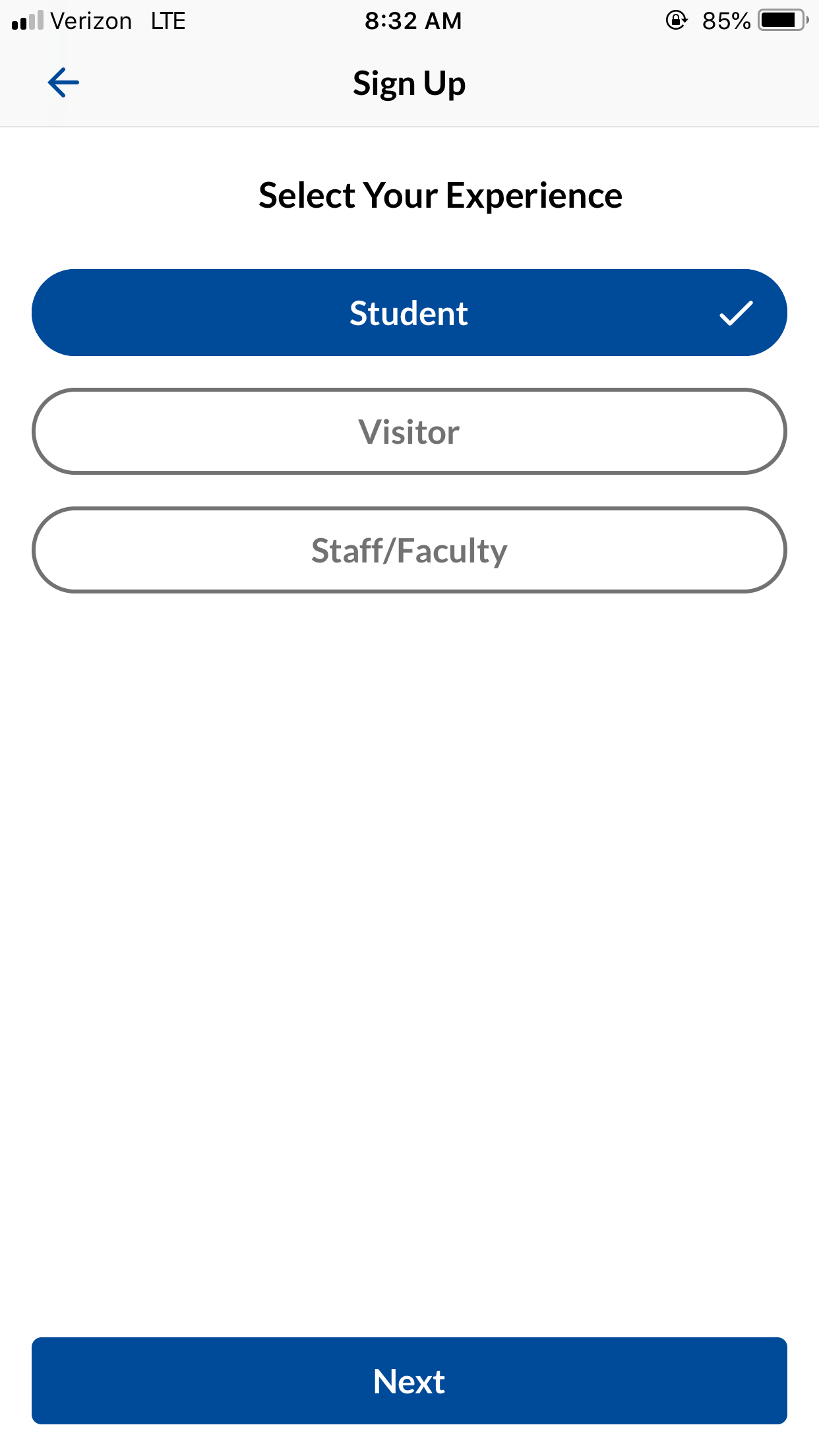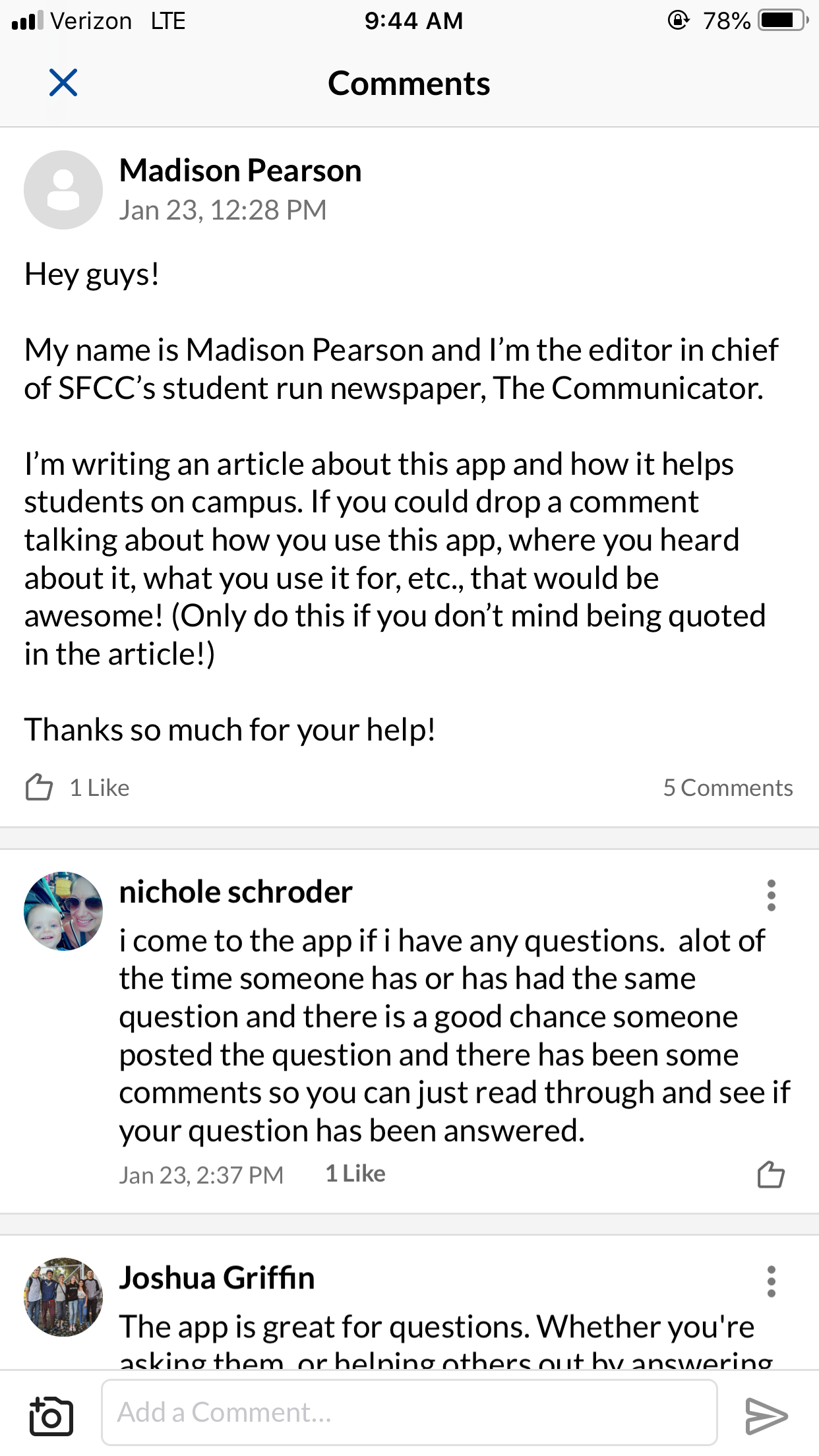When I first came to SFCC, everything felt daunting. I was clueless as to where my classes were, and had no idea what SFCC had to offer. I was thrown into a sea of options but had no clue how to begin to wade through them.
When I heard about an SFCC app in Nov. 2018 I thought “where was that when I started here?” With that thought, I quickly downloaded the app and got to exploring.
Upon startup, the bright blue welcome screen says that this app can be used to “connect with fellow students, discover new events, activities and clubs on campus.”
The app then asks you to “select your experience.” Giving you three options: student, visitor or staff/faculty.
Once I selected the student option, I was told to enter some basic information about myself and then I was finally able to access the app’s main interface.
In a poll conducted on The Communicator’s Twitter account, 100 percent of participants said that they had never heard of the SFCC app.
The homepage of the app features a forum of sorts, where students can post about various topics.
“I come to the app if I have any questions,” Nichole Schroder wrote in a student forum comment. “A lot of the time someone has, or has had, the same question and there is a good chance it has already been answered.”
If I were new to SFCC, the schedule feature on the app would be the most helpful to me. (It still is as I constantly get confused even after two years of college.)
Students can input their classes, class times, events and campus activities into the schedule feature, allowing them to stay organized and informed.
“I’m an online student,” Lisa Stenach wrote in a comment. “I don’t get to socialize with others. I like the ability to ask for teacher recommendations and other school related questions that you can’t always get off of the school website.
“I love the map/tour feature that helps me find buildings when I visit campus.” she said.
The app also allows you to join groups, where students can communicate with peers who have similar interests.
Another helpful feature is the Ride Sharing tab. This allows students who need a ride to SFCC to carpool with other students — saving the environment one post at a time.
After some brief searching, I found many other tabs that allow students easy access to necessities.
There is a Buy & Sell tab where students sell mostly textbooks and a Lost + Found tab where students post lost and found items around campus.
Having explored every corner of the app, I still had questions. Was the app being promoted anywhere? How did people find out about it?
“I was recommended the app by ASG,” said Eric Jesberger. “I think more people need to download it. It has a lot of potential.”
Over the course of two weeks, I received 15 push notifications from the app per day on average. Some were notifications for events I had put into my schedules but, most were other students posting on the student feed.
Some students were trying to enlist other students to help them with their projects for classes, some were sellings books, and some were even promoting their clubs.
I couldn’t help but shake the thought that if more students had this app, our campus would become a well-oiled machine.
Projects could possibly be completed earlier, students wouldn’t have to break the bank buying new textbooks, and clubs would have more members than ever before.
All of the quotes used in this article are from students on the app, specifically from comments left on a post I made in the student feed.
As someone who works to spread news and idea around our campus, this app is truly useful to me. It’s a way for students to have their voices heard, a way to connect our campus, and a great opportunity to get involved at SFCC.
“I really enjoy the experience,” Jordan Stanger said. “Connecting with other students you probably wouldn’t come across in your program or otherwise.”
If students download the SFCC app and show proof of downloading at the ASG office in building 17, they will receive a prize!